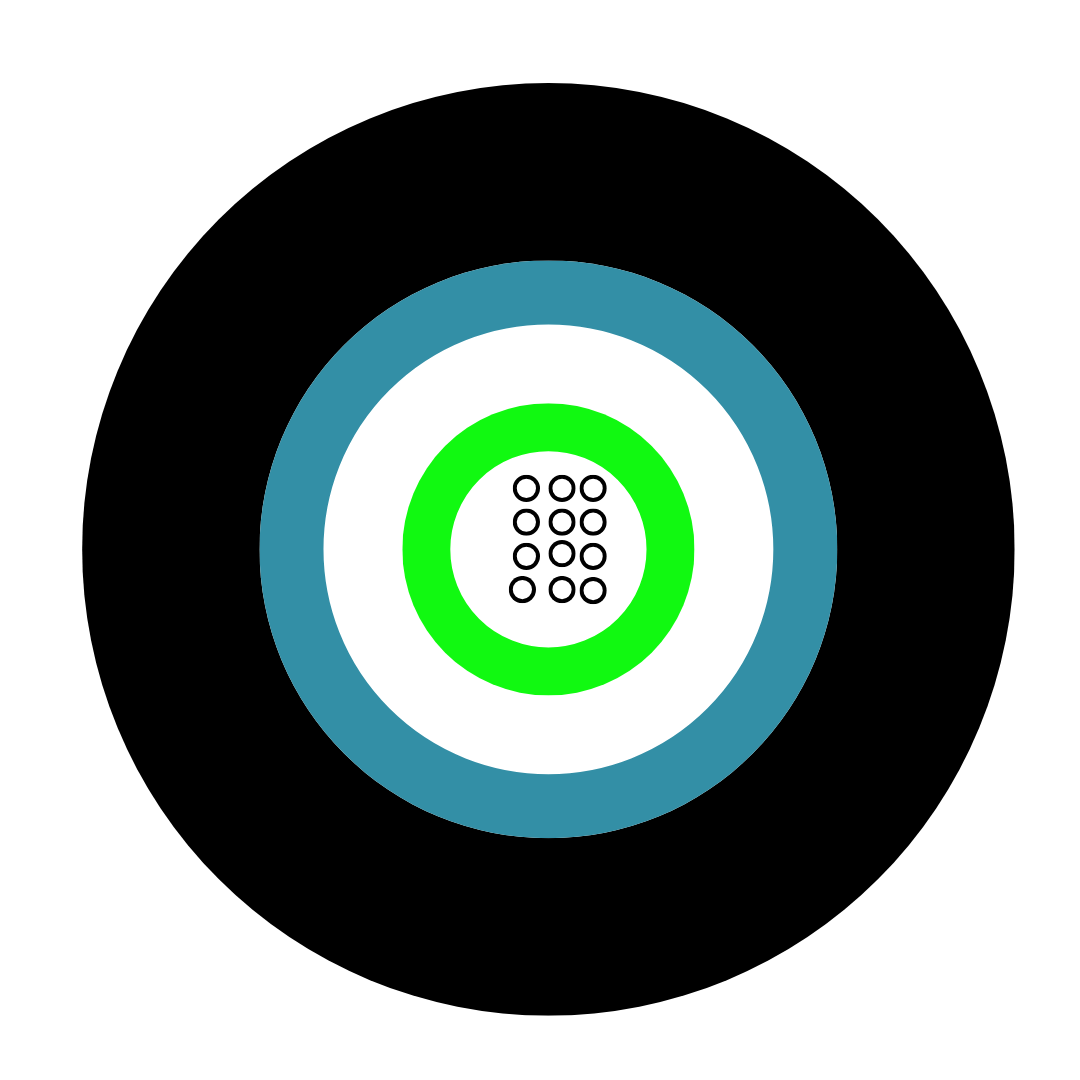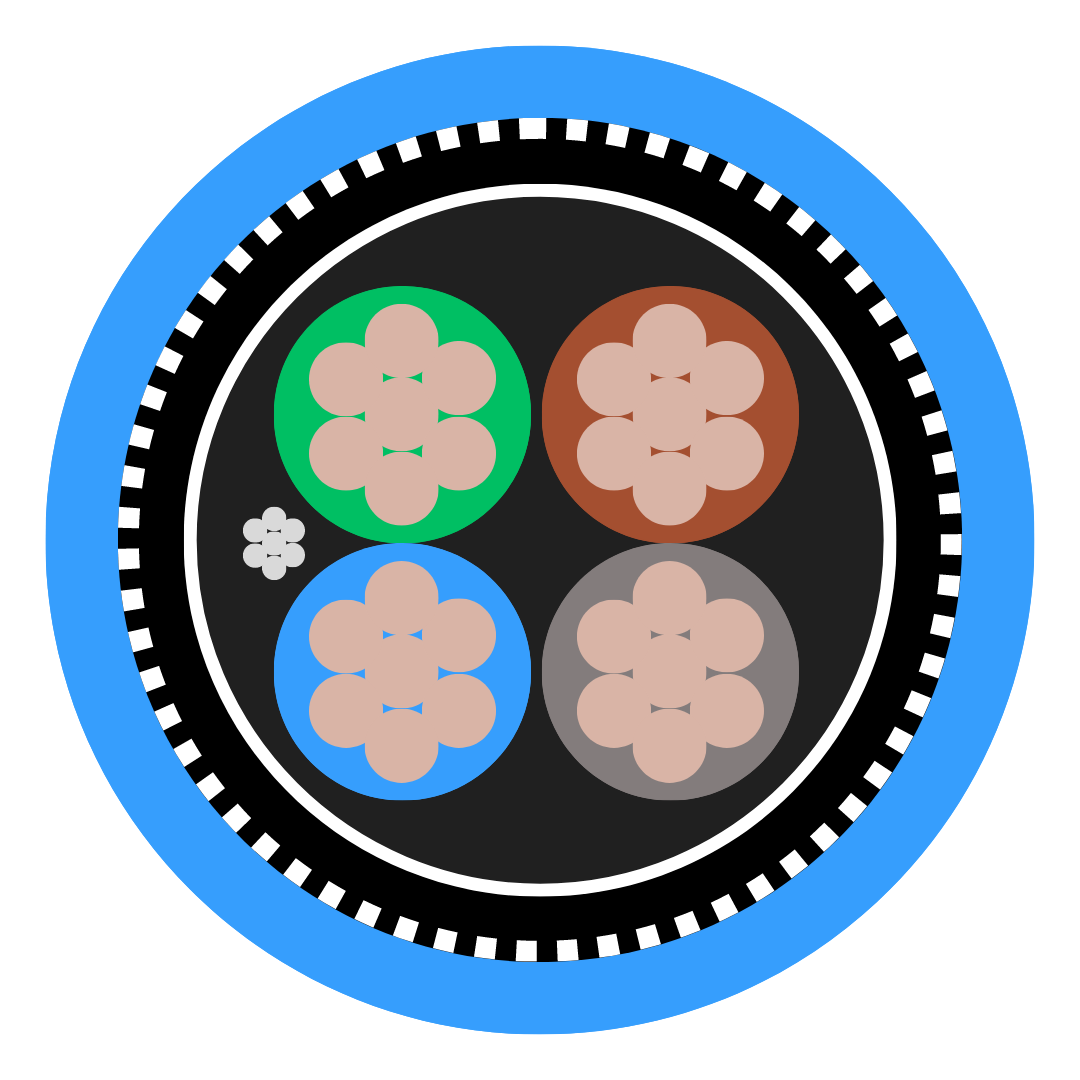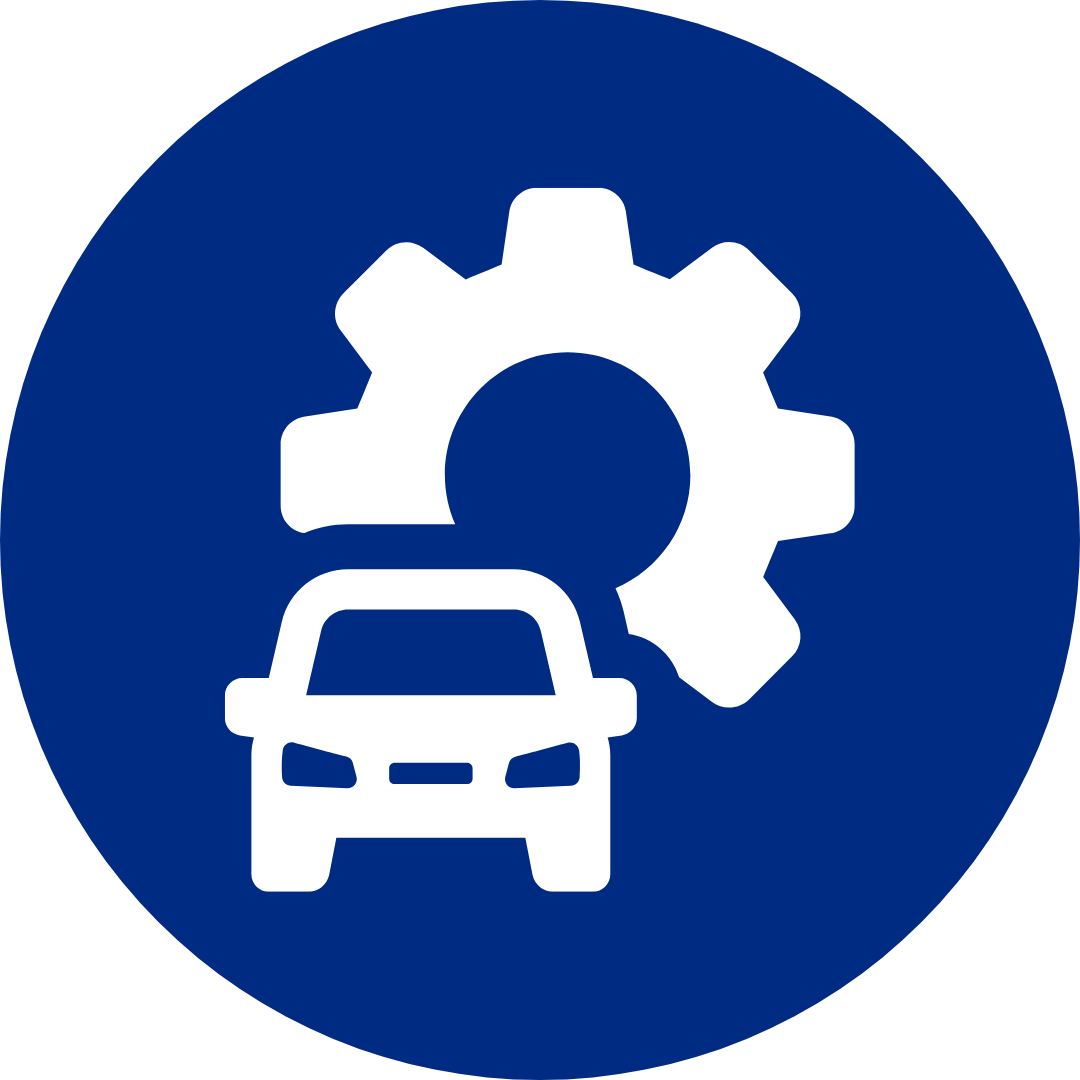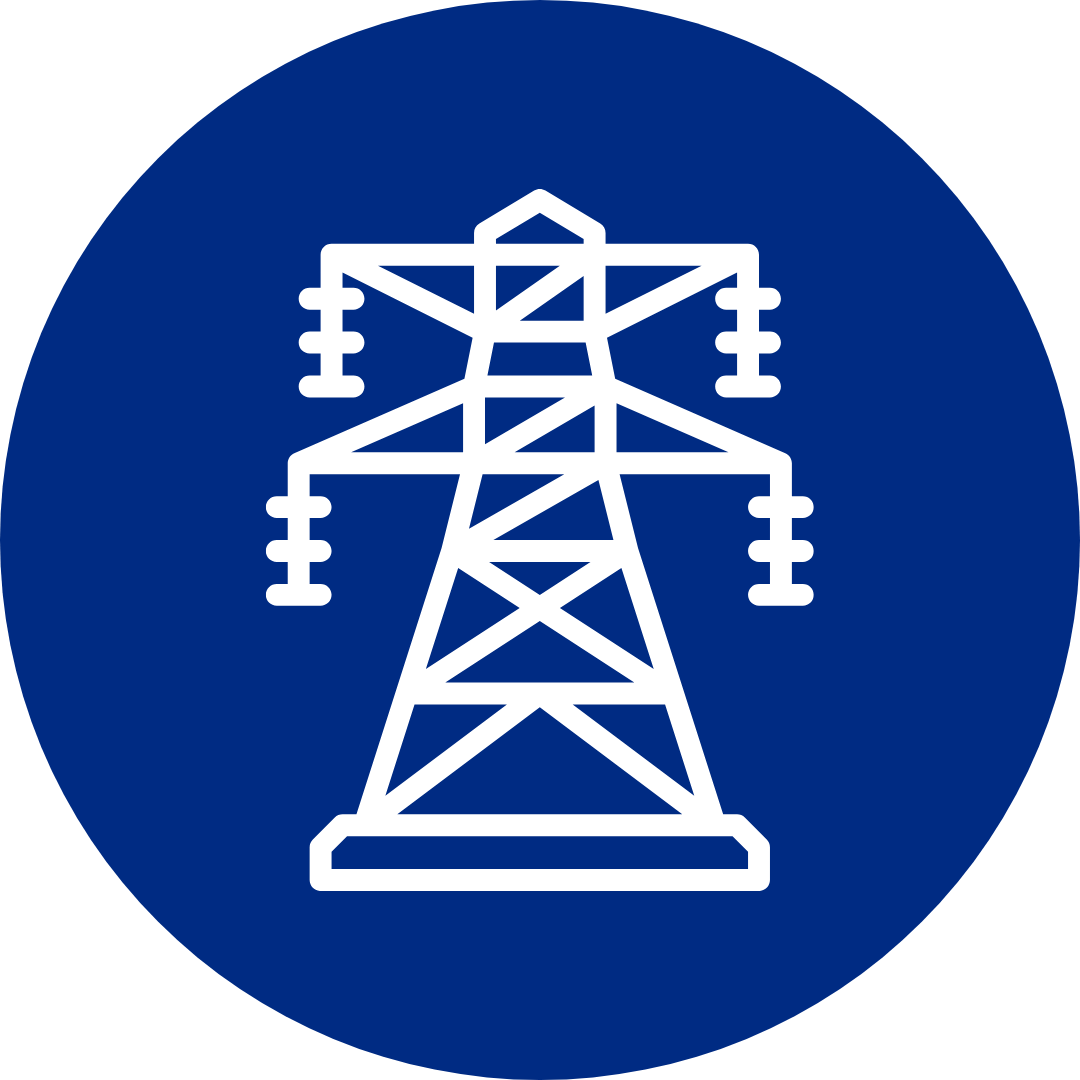CCTV systems rely on the right cables to work properly, and choosing between Siamese coaxial and Cat5e Ethernet cables can be confusing. The key difference is that Siamese (PVC) cable combines both power and video in a single line, while Cat5e uses Power over Ethernet (PoE) to send power and data together for modern IP cameras. Choosing the best cable will depend on the type of CCTV cameras and setup a person has at home or work.
With Siamese cable, classic analogue systems get a secure connection that is easy to install over longer distances. On the other hand, Cat5e PoE makes wiring simple for digital cameras, reducing clutter by keeping everything in one cable. Each type of cable offers unique benefits, so understanding their uses helps make installation faster and more reliable.
Key Takeaways
Siamese cables carry power and video for traditional CCTV.
Cat5e PoE is ideal for IP cameras and combines power with data.
Choosing the right wiring improves performance and makes installation easier.
Why Combine Power And Coax In CCTV Cable Wiring?
Combining power and coaxial cables in CCTV systems makes installation easier. By using a single cable, such as a Siamese coaxial cable, both the video signal and power reach the surveillance camera together.
This setup reduces the number of separate cables needed, helping to keep cable management tidy. Installers spend less time threading cables, and there are fewer points of potential failure.
Here are the main benefits:
Simplifies cabling: Only one cable run is required to each camera.
Reduces clutter: Fewer loose wires mean a neater installation.
Lower cost: Less cable and fewer connectors can mean savings on materials and labour.
Easier troubleshooting: With both connections in one bundle, it’s easier to find and fix problems.
Siamese coax cables often use an RG59 coaxial line for video with two attached wires for power. This design is effective for analogue CCTV systems.
For longer distances or digital IP systems, Cat5e or Cat6 cables with Power over Ethernet (PoE) perform a similar role. These cables carry both data and power, but through a different technology.
Selecting the right cable for a given CCTV setup depends on camera type, distance, and system requirements. Both combined cables and single-purpose cables are still in use, but combining power and video in one line is often the preferred choice for ease and reliability.
Quick Comparison Table:
Feature | Siamese Coax (Analogue) | Cat5e/Cat6 (PoE/IP) |
Power + Video Combined | Yes | Yes |
Typical Use | Analogue Cameras | IP Cameras |
Max Distance | Up to 300m | Up to 100m (PoE) |
Types Of CCTV Cables: Siamese/PVC Vs Cat5e PoE
CCTV camera systems use different types of cables. The most common types are Siamese/PVC cables and Cat5e PoE cables. Each has a specific purpose in security setups.
Siamese cables combine two lines in one jacket: a coaxial cable for video (often RG59) and a pair of power wires (18/2 for many systems). This setup allows users to supply power and transmit video with a single run of cable. The cables are usually covered with a PVC jacket for extra protection and flexibility.
A quick comparison:
Feature | Siamese/PVC | Cat5e PoE |
Video Transmission | Analogue (via RG59) | Digital (IP signal) |
Power Supply | 18/2 wires, separate from video | Power over Ethernet (PoE) |
Cable Jacket | PVC (for durability) | PVC (common in Cat5e) |
Compatibility | Analogue cameras | IP cameras |
Siamese RG59 PVC cables are ideal for analogue CCTV cameras. They keep power and video lines separated but within the same PVC jacket, making installation simpler and reducing clutter.
Cat5e PoE cable is used for IP camera systems. It can carry both power and data through a single Ethernet cable, making use of Power over Ethernet (PoE) technology. This means fewer wires and an easier installation for digital systems.
Some systems may still use classic 18/2 Siamese cables for longer runs or where analogue cameras are required. Others prefer Cat5e when upgrading to IP-based solutions. Both cable types usually feature a strong PVC jacket for protection against wear and the environment.
CCTV Connection And Cable Combinations
CCTV systems use different types of cables to connect security cameras to recording devices and power supplies. The two most common options are Siamese cables (which often use PVC material) and Cat5e cables with PoE (Power over Ethernet).
Siamese Coax Cables combine a video cable (usually RG59 or RG6 coaxial) and a pair of power wires. This combination lets installers run both power and video through one cable, reducing clutter.
BNC connectors are used to link the coaxial part of the Siamese cable to the camera and the DVR. The power wires use simple barrel connectors. For higher-quality video or longer distances, some use RG6 CCTV cables, which have lower signal loss than RG59.
A typical layout for Siamese cable connections:
Function | Cable Type | Connector Used |
Video | RG59/RG6 Coaxial | BNC connector |
Power | Copper (paired) | Barrel connector |
Cat5e Ethernet Cables carry both power and data if used with PoE-capable cameras and recorders. No separate power line is needed. The cable is connected with RJ45 connectors, not BNC.
Key differences in summary:
Siamese cables: Good for analogue systems, needs BNC connectors, separate power wires.
Cat5e cables with PoE: For IP cameras, single cable for both, uses RJ45.
RG6 CCTV: Chosen for longer distances or high-frequency signals, still uses BNC connectors.
Proper connector type and cable selection depend on the camera system and installation distance. Tight connections are important to avoid signal loss.
IP Vs Coax System Wiring For CCTV
CCTV systems use different wiring methods depending on the type of camera. Two main options are coaxial cable for analogue and HD-over-coax cameras, and ethernet cable for IP cameras.
Coaxial systems often use RG59 or RG6 cables. These send video signals from the camera to a recorder. Power usually travels on separate wires, but Siamese cables combine both power and video in a single run, which can make installation simpler.
IP camera systems use Cat5e or Cat6 ethernet cables. These cables can carry both power and data using Power over Ethernet (PoE) technology. One cable connects the camera directly to the network and supplies power at the same time.
Feature | Coax System | IP System |
Cable Type | Coaxial (RG59) | Cat5e/Cat6 Ethernet |
Power and Data Combo | Siamese Cable | PoE (Ethernet) |
Max Cable Length | ~90m for RG59 | ~100m for Cat5e/Cat6 |
Camera Types Supported | Analogue/HD-over-Coax | Network/IP Cameras |
Choosing between these systems depends on camera type, distance, and the need for modern features. IP systems are more flexible for future upgrades, while coax wiring is often used with older setups. Shielded cables can help reduce interference in both types of installations.
Step-By-Step Guide To Wiring CCTV Cables
Proper cable wiring ensures that CCTV systems work reliably and maintain clear video quality. It is important to choose the right cables, follow safe installation steps, and protect connections from damage or weather.
Running CCTV Cables Through Walls
Before starting, plan the route for each camera. This helps reduce cable length and keeps the setup tidy. Use a stud finder to avoid plumbing and electrical wires.
Mark drill points. Use a power drill fitted with an appropriate drill bit for the wall type—masonry, wood, or plasterboard. Drill a neat hole and insert a cable grommet to protect the cable and keep the hole tidy.
Carefully thread the Siamese or Cat5e cable through the wall. Use cable rods or fish tape for easier routing. Secure the cable with cable clips or trunking, keeping bends gentle to avoid signal loss.
Tips for indoor runs:
Finish by connecting the BNC (video) and power connectors to the camera and recording device. Test the camera before sealing holes or securing fittings.
Wiring Outdoor CCTV Cameras
Outdoor wiring needs extra protection against water, sun, and tampering. Choose weatherproof cables or enclose standard cables in tough PVC or metal conduit.
Drill downward-facing holes to prevent water from entering. Install a weatherproof junction box at each camera point to house connectors and reduce direct exposure to the elements.
Secure cables tightly along walls or fences with outdoor-rated cable clips. Where cables run underground, use armoured conduit to prevent animal or accidental damage.
Seal all entry points with silicone sealant. Double-check that connectors stay dry using rubber boots or weatherproof tape. Finish by grounding any exposed metal parts to reduce the risk of short circuits. Always test the system before final fixes.
CCTV Wiring Diagram Overview
A CCTV wiring diagram shows how cameras, recorders, power sources, and monitors connect. It helps plan the system and makes installation smoother.
Key elements in a wiring diagram:
Cameras
Recorder (DVR/NVR)
Power supply
Cables (coaxial, Ethernet, and power cables)
Connectors (BNC for coaxial, RJ45 for Ethernet)
Monitor or display
For analogue systems, a typical setup uses Siamese cable (coaxial + power). The coaxial cable carries video signals, while the attached power cable delivers power.
In IP systems, Cat5e or Cat6 cables are used. With Power over Ethernet (PoE), both power and video/data run through a single Ethernet cable.
System Type | Video/Data Cable | Power Delivery | Common Connectors |
Analogue | Coaxial (RG59/PVC) | Separate power cable | BNC, DC Jack |
IP (PoE) | Cat5e/Cat6 | Same cable (PoE switch) | RJ45 |
Basic wiring process:
Route cables from each camera location to the recorder.
Connect cables to cameras using suitable connectors.
Link video/data cable to the recorder.
Attach power cable to a power source or PoE switch.
Connect recorder to a monitor for viewing.
Proper grounding and weatherproofing are important, especially for outdoor installations. Always follow local electrical codes for safety. Diagrams may look different based on system type, but the main connections remain similar.
Ethernet Network Cables For CCTV
Ethernet network cables, such as Cat5e and Cat6, are widely used for modern CCTV systems. These cables can send both data and power over a single line using Power over Ethernet (PoE). This makes installation simpler as only one cable is needed for each camera.
Cat5e and Cat6 cables use twisted pairs of wires to reduce interference, which helps maintain a clear video signal. Cat6 has stricter performance standards and can support higher data rates compared to Cat5e, but both are commonly used in CCTV setups.
Key Benefits of Ethernet Cables for CCTV:
One cable for power and data (PoE)
Easier cable management
Supports high-definition IP cameras
Longer cable runs possible compared to coax in some cases
Cable Type | Maximum Distance (PoE) | Max Speed | Typical Use |
Cat5e | 100m | Up to 1 Gbps | Standard IP CCTV |
Cat6 | 100m | Up to 10 Gbps | High-resolution CCTV |
Unlike coax cables, which only transmit video and need separate power wires, Ethernet cables are more flexible for expansion and upgrades. While coax cable for internet is still found in some homes, it is not usually chosen for new CCTV installations.
Cat5e and Cat6 cables also allow remote control and management of cameras over the network. This makes them preferred for larger or more complex CCTV systems needing reliable, fast connections.
Coaxial Siamese Cables Explained
Coaxial Siamese cables are a popular choice for CCTV camera installations. They combine two cables into a single line: an RG59 coaxial cable for video and a pair of power wires (often 18 gauge). Both run side by side within the same outer jacket.
The RG59 coaxial section is specially made for video transmission in CCTV systems. It has a centre conductor surrounded by a dielectric insulator, then a 95% bare copper braid shield for reduced interference. This shield provides better protection against signal loss or outside noise.
Most RG59 Siamese cables maintain a 75 ohm impedance, which is optimal for CCTV signals. Correct impedance is important for clear video quality.
Key features of RG59 Siamese cable:
Shielded construction: The copper braid shield ensures stable signal transmission.
Power + video: Simplifies installation by sending both signals through one cable.
Durable: The cable has a strong PVC jacket for extra protection, even in longer runs.
Custom lengths: It can be cut to fit exact distances between cameras and DVRs.
Below is a basic breakdown of its structure:
Component | Purpose |
Centre conductor | Carries video signal |
Dielectric | Maintains spacing/impedance |
Copper braid shield | Reduces interference |
Power wires (2-core) | Delivers power to camera |
Outer PVC jacket | Adds durability and protection |
Many CCTV installers choose RG59 Siamese cables when running cables over longer distances. Shielding and structure help keep video signals clear, even in environments with electrical interference.
Pre-Made Leads Vs Bulk Cable Reels
Choosing between pre-made leads and bulk cable reels depends on the project size, cable type, and installation needs.
Pre-made leads come with connectors already attached. They are usually available in set lengths and with ready-to-use connectors for power and video. These are quick to install and convenient for simple, small setups.
Pros of pre-made leads:
Easy and fast installation
No tools needed to attach connectors
Lower risk of wiring errors
Cons:
Bulk cable reels offer flexibility. Installers can cut the cable to any length and fit connectors as needed. Options include 18/2 or 20 AWG bare copper conductors, ideal for longer distance runs and custom jobs.
Advantages of bulk cable:
Custom lengths suit complex layouts
Meets industry standards when using RoHS compliant or UL listed cables
Options for bare copper or power cables with two conductors
Typical types of bulk cable:
Cable Type | Description |
18/2 Power Wire | 2 conductor, 18 AWG, bare copper |
20 AWG Solid Copper | Slightly thinner, used for shorter runs |
Siamese Cable | Combines power + coax in one jacket |
Cat5e/Cat6 for PoE | Used for combined data and power |
Bulk reels suit large installations or situations needing longer cable runs. Pre-made leads fit simple jobs with standard distances. Installers should confirm cables are certified and use bare copper conductor when possible for better reliability.
Bonus Tips: Hiding CCTV Cables Inside Your Home
Keeping CCTV cables out of sight helps the system look tidy and can also protect it from tampering. There are several methods for hiding wires indoors, each with different tools and effort levels.
Common Ways to Hide Cables Indoors:
Run cables through walls or ceilings after drilling small holes.
Use cable raceways or plastic trunking, which are easy to paint and mount along skirting boards.
Route cables behind furniture or along the back of shelves to keep them hidden and out of the way.
Secure cables behind or underneath baseboards after carefully removing and reattaching them.
Use cable clips to keep wires flat against surfaces and reduce visibility.
Method | Effort Level | Keeps Cable Hidden | Tools Needed |
Drilling & Routing | High | Yes | Drill, rods, filler |
Cable Raceways | Medium | Yes | Raceway, screws, paint |
Behind Baseboards | Medium | Yes | Pry bar, nails |
Behind Furniture | Low | Partially | None |
Cable Clips | Low | Partially | Clips, hammer |
When hiding cables, it is important to avoid pinching or sharply bending the wires, as this may damage them. Those needing to cross power lines should keep security cables at least 15 cm away to prevent interference.
Choosing the right method often depends on whether the house is rented or owned, the tools available, and how permanent the installation needs to be. If unsure, consulting a professional installer can help avoid damage or future issues.
Conclusion: Getting Your CCTV Cable Setup Right
Choosing between Siamese/PVC cables and Cat5e PoE cables depends on the needs of the CCTV system. Each option offers different benefits for camera power and signal transmission.
Siamese/PVC cables combine coaxial video and separate power wires in one line. This makes them easy for traditional analogue camera setups. They can be cut to length and are often paired with BNC connectors for video and simple terminals for power.
Cat5e PoE cables use a single cable to supply both data and power through Power over Ethernet. This is popular with modern IP cameras. Fewer cables are needed, and installation is more flexible with only one wire going to each camera.
When planning cable routes, it is important to keep cables away from sources of interference, such as heavy electrical equipment. Outdoor cables should be weatherproofed and protected in conduits if possible.
Quick Comparison Table
Feature | Siamese/PVC Cable | Cat5e PoE Cable |
Camera Type | Analogue | IP |
Combines Power & Video | Yes | Yes (via PoE) |
Max Cable Length | ~90 metres | ~100 metres |
Connector Type | BNC/Power | RJ45 |
Correct planning and installation help ensure the CCTV system remains reliable and future-proof. Taking the time to match the cable type to the camera needs can save effort and expense later.
Frequently Asked Questions
What type of cable is used in CCTV?
CCTV systems most commonly use coaxial cables, such as RG59 or RG6, for analogue cameras, while IP or digital setups use Ethernet cables like Cat5e or Cat6. A popular compromise is the Siamese cable, which combines a coaxial run for video with power conductors in a single outer jacket.
Which is better, Cat5 or Cat6, for CCTV?
Cat6 offers better shielding and higher bandwidth than Cat5e, making it a sound choice for high-resolution IP cameras or longer cable runs. However, for short distances and standard 1080p systems, Cat5e usually performs perfectly well and can be more cost-effective.
What is the best cable for CCTV?
The ideal cable depends on your system: analogue CCTV works best with Siamese RG59 coaxial (which carries both video and power), while modern IP cameras are most reliable on Cat5e or Cat6 Ethernet with PoE, since they simplify installation by delivering data and power over a single cable.
Is Cat6 cable used for CCTV?
Yes - Cat6 is widely used for IP CCTV installations, especially where Power over Ethernet is required. Its higher data capacity and improved noise rejection make it well suited to HD and even 4K surveillance cameras, as well as longer cable runs.
Can I use a Cat5 cable for CCTV?
You can. Cat5e cables support PoE and are fully capable of handling most IP CCTV systems, particularly for shorter runs and standard-definition cameras. Just bear in mind that Cat5e has a lower maximum bandwidth than Cat6, which might limit future upgrades.
What is the difference between RG59 and Cat6?
RG59 is a coaxial cable designed for analogue video signals - often paired with separate power conductors or built as Siamese cable - whereas Cat6 is an Ethernet cable for digital data and PoE. RG59 handles video only, while Cat6 carries both power and high-speed network traffic.
Is RG59 or RG6 better for CCTV?
RG59 is the go-to choice for most CCTV installations over shorter distances because it is thinner and more flexible. RG6 has lower signal loss over long runs and better shielding, so you would use it only if you need to cover extended distances or deal with strong electrical interference.
Alarm Cable
Arctic Grade Cable
Armoured Cable
Audio & Speaker Cable
Auto Cable
Bare Copper
Belden Equivalent Cable
Co-axial Cable
Data Cable
DC Telecom Cable
Defence Standard Cable
Emergency Lighting & Fire Detection Cable
EV Cable
Festoon
![Loose Tube Fibre Cross Section]()
Fixed Wiring PVC & LSOH Cable
Flatform
Flexible Control Cable
Flexible PVC Cable
Flexible Rubber Cable
General Wiring Cable PVC & LSOH
High Temperature Cable
High Voltage Cable
![5308 p1 t2 cat Cross Section]()
LSOH Flexible Cable
Medium Voltage Cable
NYY & N2XH Cable
Protected Wiring Cable
Silicone Cable
Solar Cable
Split Concentric Cable
Spiral Cable
Temporary Power Cable
Tri-Rated Cable
Welding Cable
Alarm Cable
Arctic Grade Cable
Armoured Cable
Audio & Speaker Cable
Auto Cable
Bare Copper
Belden Equivalent Cable
Co-axial Cable
Data Cable
DC Telecom Cable
Defence Standard Cable
Emergency Lighting & Fire Detection Cable
EV Cable
Festoon
![Loose Tube Fibre Cross Section]()
Fixed Wiring PVC & LSOH Cable
Flatform
Flexible Control Cable
Flexible PVC Cable
Flexible Rubber Cable
General Wiring Cable PVC & LSOH
High Temperature Cable
High Voltage Cable
![5308 p1 t2 cat Cross Section]()
LSOH Flexible Cable
Medium Voltage Cable
NYY & N2XH Cable
PAS - BS5308 Instrumentation Cable
Protected Wiring Cable
RS-232 Cable
RS-485 Cable
Silicone Cable
Solar Cable
Split Concentric Cable
Spiral Cable
Telephone Cable
Traffic Signal Cables
Temporary Power Cable
Tri-Rated Cable
Welding Cable
Airports
Automation & Process Control
![Automotive]()
Building & Construction
Communication & Telecommunication
Data Centres
Defence
![DNO 1]()
E-Mobility
Food & Beverage
Marine & Offshore
Mining, Drilling & Tunnelling
OEMs
Oil, Gas & Petrochemical
Rail & Metro
Renewable Energy
Switchgear
Power
Water Treatment