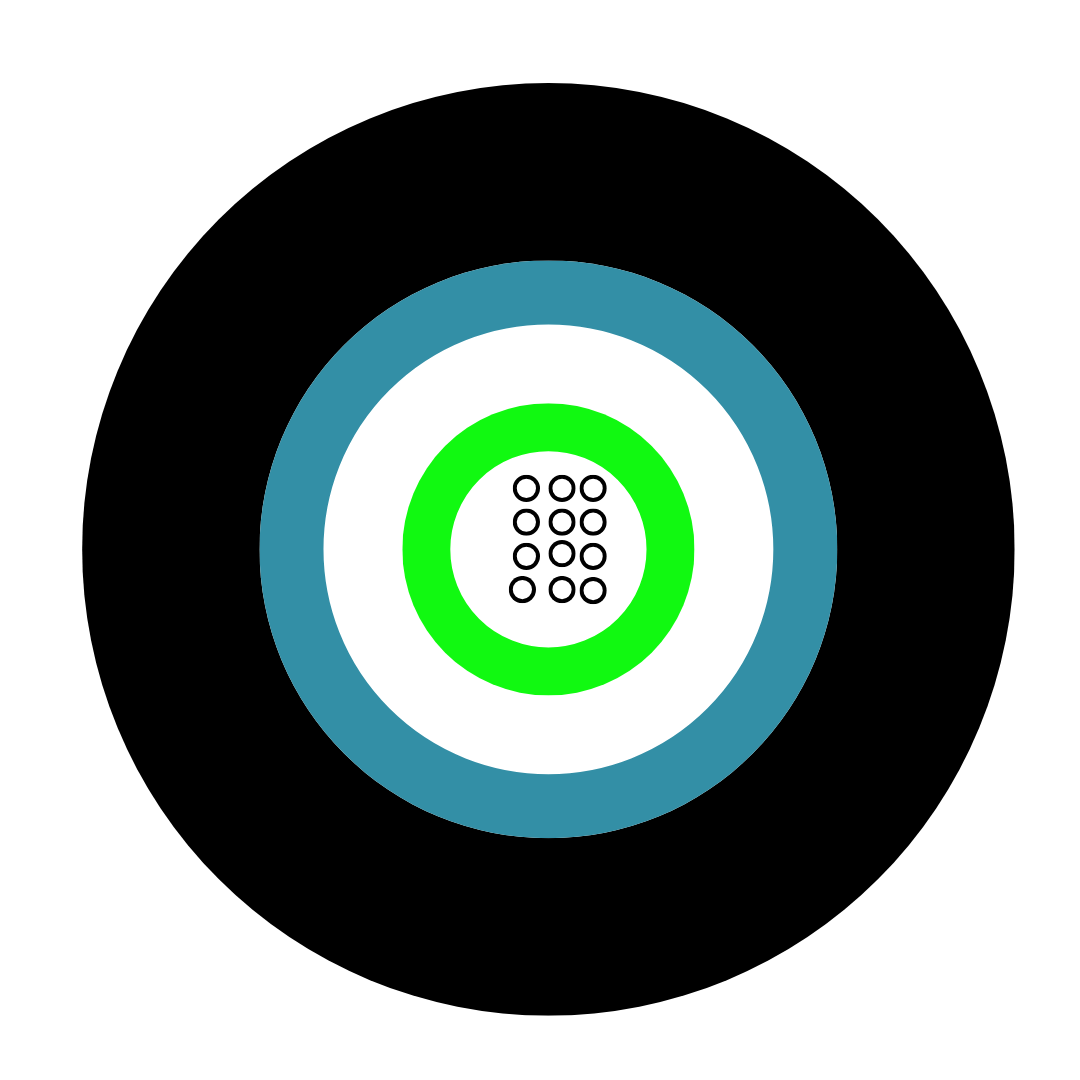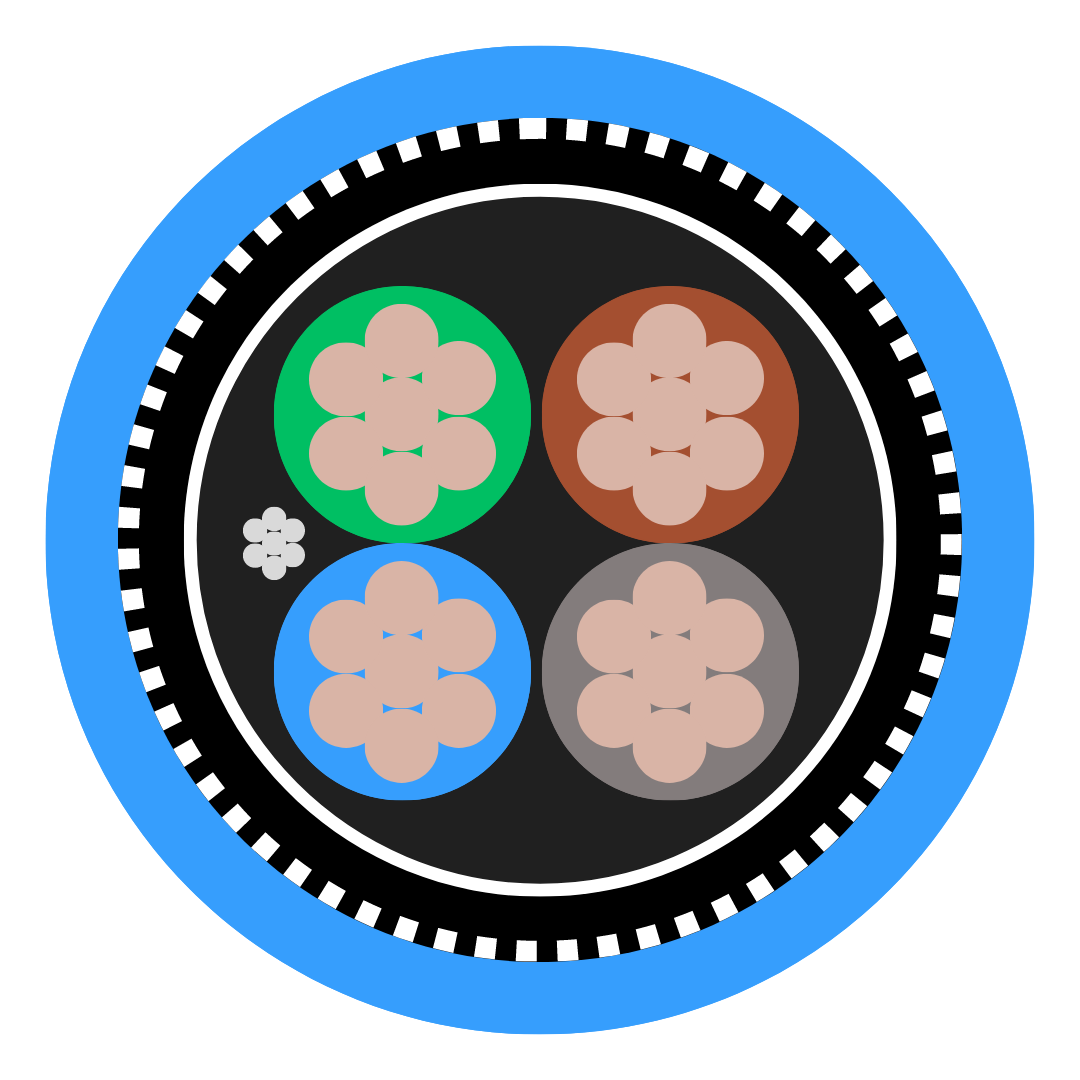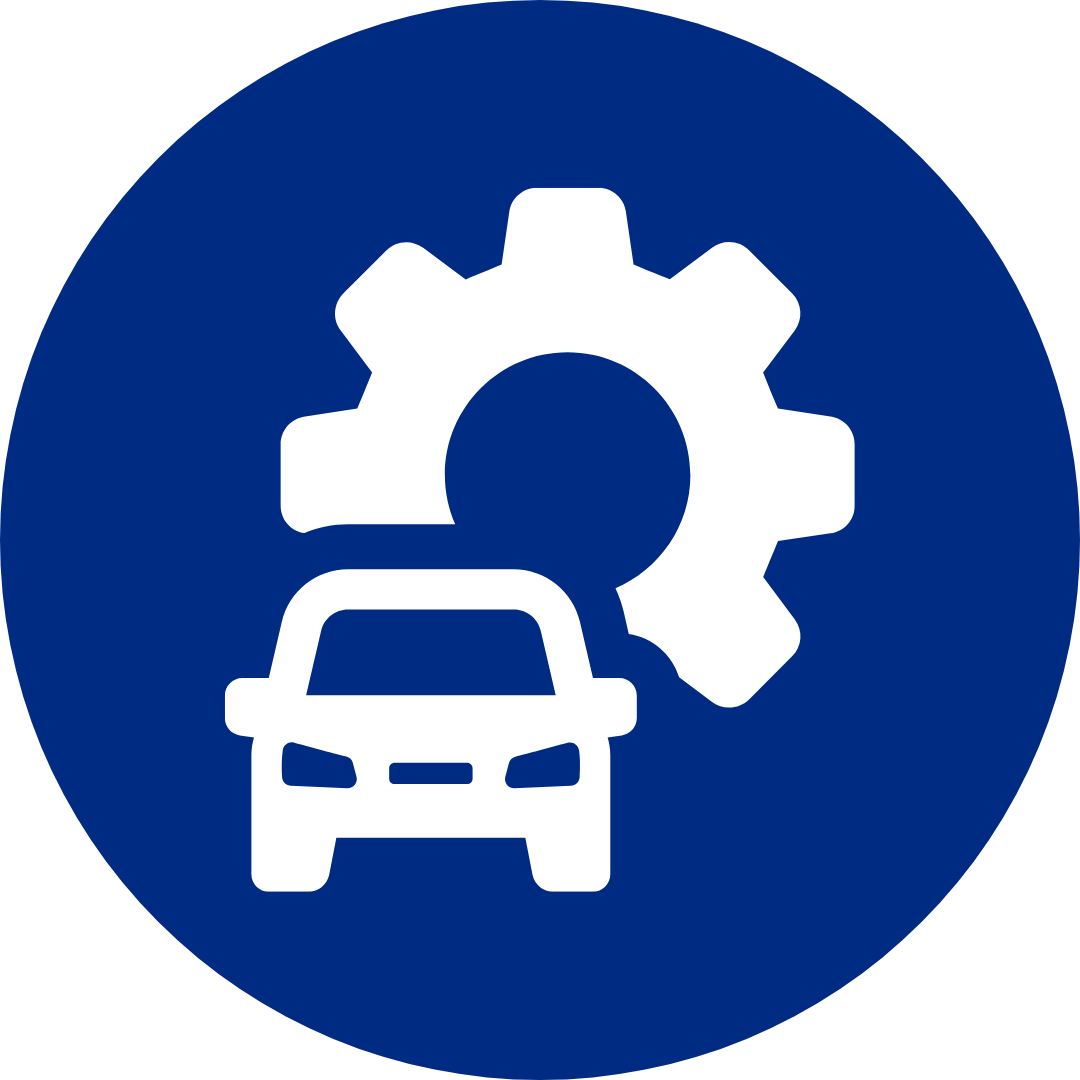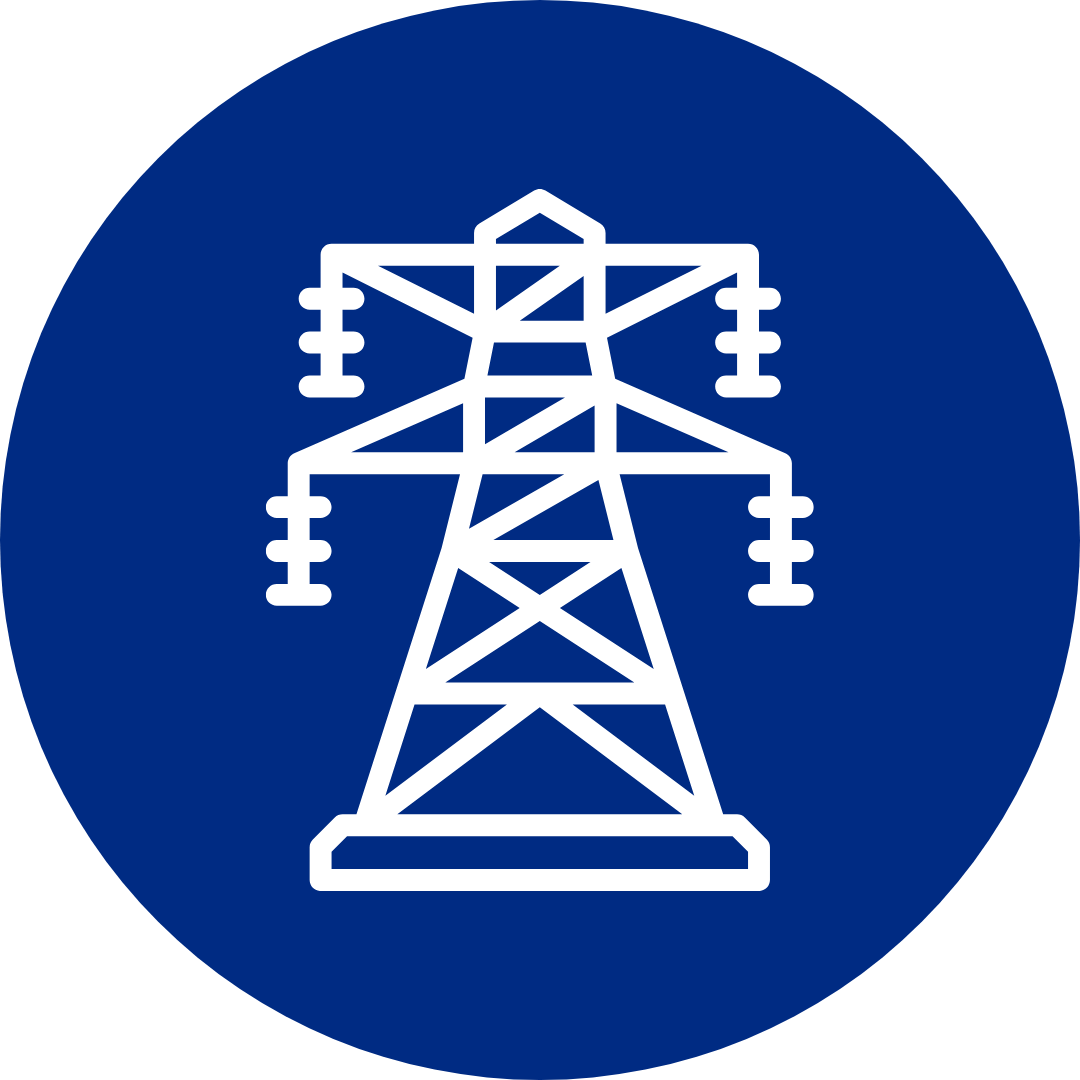Choosing the right Ethernet cable can seem confusing with so many options like Cat5e, Cat6, Cat7, and Cat8 available. The best cable depends on your internet speed needs, distance, and budget—Cat5e is fine for basic home use, while Cat6, Cat7, and Cat8 each offer faster speeds and better performance over shorter distances. Upgrading to a higher category is only helpful if your network equipment supports it and you need faster data transfer.
Most people do not need the highest-speed cable, but knowing the difference can save money and hassle. Ethernet patch cables like Cat8 are built for specific high-speed jobs, whereas Cat5e or Cat6 suits most homes and small offices.
Key Takeaways
The right Ethernet cable depends on speed, distance, and budget.
Higher cable categories offer faster performance, mainly for short distances.
Most homes do well with Cat5e or Cat6 cables.
What Is A Cat5e Cable?
Cat5e, or Category 5 enhanced, is a type of network cable used for Ethernet connections. It was created as an improvement over the older Cat5 cable.
The "e" in Cat5e stands for "enhanced". This enhancement allows Cat5e cables to handle faster and more reliable network speeds.
Here are some important facts about Cat5e cables:
Cat5e cables support both home and business networks. They are typically used to connect computers, switches, routers, and other network devices.
Compared to standard Cat5, Cat5e reduces crosstalk. Crosstalk is when signals from one wire interfere with another, which can slow down the network. The improved performance makes Cat5e more suitable for modern networks.
Cat5e cables use the same connectors as Cat5, known as RJ-45 connectors. They also have four twisted pairs of wires inside the cable.
While newer cables like Cat6, Cat7, and Cat8 exist, Cat5e remains popular because it offers good speed and reliability at a low cost.
Table: Cat5 vs Cat5e
Feature | Cat5 | Cat5e |
Max Speed | 100 Mbps | 1 Gbps |
Bandwidth | 100 MHz | 100 MHz |
Crosstalk | Higher | Reduced |
Cat5e is a practical choice for most everyday networking needs, especially for standard home and office use.
What Is A Cat6 Cable?
A Cat6 cable, also called Category 6, is a type of Ethernet cable used for network connections. It supports fast data transfer speeds, making it popular for homes, offices, and schools that need reliable internet.
Key Features of Cat6:
Cat6 cables are an improvement over the older Cat5e standard. They have tighter twists in the wiring, which helps to reduce interference and crosstalk. This means fewer errors and a stronger, more stable network connection.
Below is a simple comparison:
Feature | Cat5e | Cat6 | Cat6a |
Max Speed | 1 Gbps | 10 Gbps | 10 Gbps |
Max Bandwidth | 100 MHz | 250 MHz | 500 MHz |
Max Length @10Gbps | N/A | 55 m | 100 m |
Cat6a is an upgraded type of Cat6. It supports higher bandwidth up to 500 MHz and allows 10 Gbps speeds for up to 100 metres.
Cat6 cables usually look similar to older Ethernet cables. Sometimes, they are marked with “Cat6” on the sheathing. They use the same RJ45 connectors as other common network cables.
They are suitable for most business and home networking needs, offering a balance between cost and performance. Cat6 cables are often chosen when planning for future upgrades, as they handle higher speeds than basic cables but are not as expensive as newer options.
What Is A Cat7 Cable?
A Cat7 cable, also known as Category 7, is a type of Ethernet cable used mainly for high-speed network connections. It is designed to handle speeds of up to 10 Gbps over distances up to 100 metres.
Cat7 cables use S/FTP (Shielded Foiled Twisted Pair) construction. This means each pair of wires is shielded, and the whole cable has an extra layer of shielding. This design helps stop interference from outside signals, making it reliable in places with lots of electronic devices.
Cat7 supports a bandwidth of up to 600 MHz. This is more than Cat5e and Cat6 cables, making it suitable for applications needing fast and stable connections.
Key Features of Cat7:
Cable Type | Max Speed | Bandwidth | Shielding | Max Distance |
Cat7 | 10 Gbps | 600 MHz | S/FTP | 100 metres |
Cat7 cables use larger connectors called GG45 or TERA. However, they can also work with standard RJ45 connectors in most cases.
These cables are usually chosen for data centres, offices, and smart homes where reliable and fast networking is required. They cost more than Cat5e or Cat6, but offer better shielding and performance for demanding uses.
What Is A Cat8 Cable?
Category 8, or Cat8, is the latest standard for Ethernet cables. It is designed for high-speed data transfer in modern networks, mainly used in data centres and professional settings.
Cat8 cables support speeds of up to 40 Gbps at short distances. They work best up to 24 metres (about 78 feet) for full speed, and up to 30 metres (approximately 100 feet) at reduced speed. The maximum supported bandwidth reaches 2000 MHz.
Here is a quick overview:
Feature | Cat8 Cable |
Maximum Speed | 40 Gbps (short) |
Max Bandwidth | 2000 MHz |
Max Distance | 24m (full speed) |
Typical Use | Data centres |
Shielded | Yes (usually) |
Unlike Cat5e and Cat6, Cat8 cables are almost always shielded. This helps block electrical interference, making Cat8 reliable in environments with lots of electrical noise.
Cat8 cables have thicker sheaths and more shielding inside. This makes them less flexible, but protects the data signal much better.
Most home networks do not need Cat8. It is best for places where very high speed and low delay are important, like server rooms and large offices. Standard connectors, known as RJ45, are still used on most Cat8 cables for easy compatibility.
Which Cable Do I Need?
Choosing the right Ethernet cable depends on speed, distance, and future needs. Below is a simple guide to help compare common types:
Cable Type | Max Speed | Max Bandwidth | Typical Use |
Cat5e | 1 Gbps | 100 MHz | Home & small offices |
Cat6 | 10 Gbps* | 250 MHz | Larger homes, offices |
Cat7 | 10 Gbps | 600 MHz | High-traffic networks |
Cat8 | 40 Gbps** | 2000 MHz | Data centres, IT hubs |
*Up to 10 Gbps at short distances (about 55m).
**Up to 40 Gbps for short runs (about 30m).
For most home networks, Cat5e or Cat6 is usually enough. Both support gigabit Ethernet, which works well for streaming, gaming, and standard data transmission.
In busy IT networks or offices with many devices, Cat6 or Cat7 might be better. They offer more bandwidth and help reduce interference.
Cat8 is designed for professionals who need very high speeds and bandwidth, like server rooms or data centres. It is rarely needed for typical home users.
When picking a network cable, think about the devices, the speeds needed, and the cable length. Longer runs often work better with higher quality cables.
Older network cables, such as Cat5e, work well but may limit upgrades in the future. Choosing Cat6 or higher can help make a network more future-proof.
Cat5e/6/7/8 Comparison Table
The table below breaks down the essential features and specifications of Cat5e, Cat6, Cat7, and Cat8 cables.
Cable Type | Max Speed | Max Frequency | Max Cable Length | Shielding Options | Transmission | EMI Protection | RJ45 Compatible | PoE Support |
Cat5e | 1 Gbps | 100 MHz | 100 metres | UTP, minimal STP | Twisted Pair | Low | Yes | Yes |
Cat6 | 10 Gbps* | 250 MHz | 55–100 metres* | UTP, STP | Twisted Pair | Better | Yes | Yes |
Cat7 | 10 Gbps | 600 MHz | 100 metres | S/FTP (full shield) | Twisted Pair | Strong | Yes** | Yes |
Cat8 | 40 Gbps | 2000 MHz | 30 metres | S/FTP (full shield) | Twisted Pair | Excellent | Yes** | Yes |
*Cat6 supports 10 Gbps up to 55 metres; longer runs drop to 1 Gbps.
**Cat7 and Cat8 use GG45 or TERA connectors, but can support RJ45 in most cases.
Cat5e offers basic EMI defence with unshielded or minimal shielding. Cat6 introduces better crosstalk control, making it more reliable for environments with more electromagnetic interference.
Cat7 and Cat8 use heavy shielding (S/FTP: shielded and foil twisted pair) to protect against both interference and alien crosstalk. This improves durability and reduces latency, but also makes the cable stiffer.
All four cables are compatible with Power over Ethernet (PoE), but higher categories support newer PoE standards and higher wattages.
Backwards compatibility is strong with Cat5e and Cat6, as they work with most legacy devices using RJ45 connectors. Cat7 and Cat8 are mostly compatible, but some older hardware may not fully support their advanced features.
Frequently Asked Questions
Is Cat5e better than Cat8?
Cat5e is only designed for speeds up to 1 Gbps and a bandwidth of 100 MHz. Cat8 can reach up to 40 Gbps and 2000 MHz. Cat8 supports much faster data transfer and is better for next-generation networks, gaming setups, and large offices. Cat5e is more affordable and good for simple home networks, but it cannot match the performance of Cat8.
Which is better, Cat5 or Cat6 or Cat7?
Cat6 is a clear upgrade over Cat5, offering higher speeds (up to 10 Gbps over short distances) and a wider bandwidth. Cat7 is even better, with speeds up to 10 Gbps and extra shielding to cut interference. For most homes, Cat6 is enough unless there are high demands such as heavy gaming or a need for future-proofing.
Should I get Cat7 or Cat8?
Cat7 is suitable for fast home networks and small businesses. Cat8 is generally used in data centres and advanced networking setups. Most households will not take full advantage of Cat8's speed. If planning ahead for major upgrades or want to prepare for future internet speed boosts, Cat8 is an option.
Is Cat8 overkill for home?
For most home users, Cat8 is more than necessary. Home internet speeds rarely get close to Cat8’s 40 Gbps limit. Even with fast fibre or gaming setups, Cat6 or Cat7 usually meets all needs. Cat8 may only be justified if upgrading for the next decade or setting up a high-end media server.
Is Cat7 overkill for home use?
Cat7 offers strong shielding and handles fast speeds, but most home users do not need it. Streaming, gaming, and working from home can all run smoothly with Cat6. Cat7 may make sense for homes with lots of connected devices or frequent network upgrades, but for simple needs, it is extra.
What is the best Ethernet cable for future proofing?
For future-proofing, Cat6a or Cat7 gives a good balance between speed, cost, and reliability. Cat8 is even more advanced, but its benefits are rarely needed in home networking today. Those planning for the next five to ten years, especially in smart homes or with frequent gaming and streaming, may pick Cat7 or Cat8.
Is Cat5e good enough for 4K?
Cat5e can handle 4K streaming if the internet speed does not go over 1 Gbps. It is suitable for most standard streaming setups. For multiple streams or if upgrading broadband soon, higher categories like Cat6 are a safer choice.
Alarm Cable
Arctic Grade Cable
Armoured Cable
Audio & Speaker Cable
Auto Cable
Bare Copper
Belden Equivalent Cable
Co-axial Cable
Data Cable
DC Telecom Cable
Defence Standard Cable
Emergency Lighting & Fire Detection Cable
EV Cable
Festoon
![Loose Tube Fibre Cross Section]()
Fixed Wiring PVC & LSOH Cable
Flatform
Flexible Control Cable
Flexible PVC Cable
Flexible Rubber Cable
General Wiring Cable PVC & LSOH
High Temperature Cable
High Voltage Cable
![5308 p1 t2 cat Cross Section]()
LSOH Flexible Cable
Medium Voltage Cable
NYY & N2XH Cable
Protected Wiring Cable
Silicone Cable
Solar Cable
Split Concentric Cable
Spiral Cable
Temporary Power Cable
Tri-Rated Cable
Welding Cable
Alarm Cable
Arctic Grade Cable
Armoured Cable
Audio & Speaker Cable
Auto Cable
Bare Copper
Belden Equivalent Cable
Co-axial Cable
Data Cable
DC Telecom Cable
Defence Standard Cable
Emergency Lighting & Fire Detection Cable
EV Cable
Festoon
![Loose Tube Fibre Cross Section]()
Fixed Wiring PVC & LSOH Cable
Flatform
Flexible Control Cable
Flexible PVC Cable
Flexible Rubber Cable
General Wiring Cable PVC & LSOH
High Temperature Cable
High Voltage Cable
![5308 p1 t2 cat Cross Section]()
LSOH Flexible Cable
Medium Voltage Cable
NYY & N2XH Cable
PAS - BS5308 Instrumentation Cable
Protected Wiring Cable
RS-232 Cable
RS-485 Cable
Silicone Cable
Solar Cable
Split Concentric Cable
Spiral Cable
Telephone Cable
Traffic Signal Cables
Temporary Power Cable
Tri-Rated Cable
Welding Cable
Airports
Automation & Process Control
![Automotive]()
Building & Construction
Communication & Telecommunication
Data Centres
Defence
![DNO 1]()
E-Mobility
Food & Beverage
Marine & Offshore
Mining, Drilling & Tunnelling
OEMs
Oil, Gas & Petrochemical
Rail & Metro
Renewable Energy
Switchgear
Power
Water Treatment